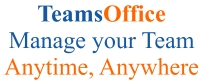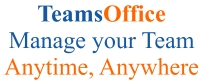Integrated Document, Contact and Action Manager.
Features
Works the way you do ...
The Document Management Specialists
The vast majority of the precious information that you and your colleagues have created and assembled is contained in unstructured documents, some in electronic form made using multiple different software applications, some in printed and other image copies that need to be stored as PDF or TIFF images.
Finding those documents is now at last becoming easy on your personal desktop with Apple's Spotlight, Windows Vista search, Google and Yahoo Desktop search and so on.
But what about the documents the rest of your workgroup creates? How do you see those without also seeing all the other documents they have created that you're not supposed to see?
TeamsOffice is the answer. The online application that let's you see everything you should and nothing you shouldn't, in the office, at home, on the road, 24/7.
Break free from the Tyranny of Hierarchies
Life is not a neatly structured set of hierarchies. Nor is your work environment. Particularly your workgroup's documents. Legal needs to see some (but not all) of Marketing's documents - and vice versa. Admin needs to see some (but not all) of Ops' documents. And so on.
100 years ago, maybe structuring your workgroup's knowledge like Windows folders made sense. Today's workgroups cross departmental boundaries and seniority levels all the time to create flexible, multi-dimensional, productive teams.
Only TeamsOffice's record level security lets you manage your workgroup's information and knowledge in a way that reflects the realities of life. Ask no more: "Whose folder do I put this in?" Just ask: "Who else needs to see this document?"
S.O.A.R. with TeamsOffice
TeamsOffice's Store Once Access Randomly technology means that each document and each piece of information needs to be entered only once but can be dynamically linked to any other information in your entire knowledge base without limit.
Does the fact that Jane Doe uploaded a document to the database mean she is the author? Of course it doesn't! But almost every other workgroup system thinks that it does. Does your document have 20 authors? Or 100 addressees? Only TeamsOffice lets you create and view the links without needing to make any copies.
Is the date on which Jane uploaded the document the date of the document in real life? Probably not. TeamsOffice makes the system reflect life, not force your picture of life to comply with the system.
Should Marketing see your new document? Or Legal? Or Legal and just the Marketing Manager? No problem for TeamsOffice.